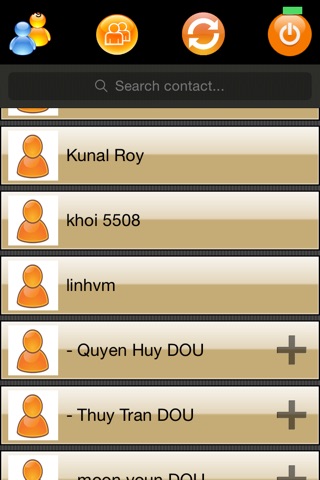CloseChat - Connect with your dear ones app for iPhone and iPad
Developer: Aetossoft, Inc.
First release : 10 Mar 2016
App size: 49.35 Mb
CloseChat is an app to make Free Voice and Video calls and connect with your dear ones. Register and Use it for Free.
You can transfer files. Make HD-Quality Video calls over WiFi or 3G, 4G network for Free. Use CloseChat on your iPad, iPhone simultaneously, its optimized for iPhone and iPad. Use same account to for all your device.
Send invitation via message & email, connect with your friends, make free voice and video calls, chat with friends, make phone call to any network any number, send SMS, create group.
Keep Connected with your dear ones. Have a Conversations!
This app requires iOS version 8.0 or later.
Why CloseChat
============
CloseChat is the application that allow you to connect with your dear ones.
It also works even when the other person not having working internet connection.
You can call anyone, any number around the world.
Use the same account to login from any device and avail all the facility
Call ISD numbers at Local Call rates.
Send SMS to any number, any network.
Fund your account to make Phone Call & send SMS.
You can login from multiple devices and use your credit balance to make call and send SMS
Chat with your friends for free.
Share documents, images and emoticons for free
You can access your chat history by login from any device using your account.
CloseChat is a cross-platform application which always allow its users to use their account to login from any devices at a time.
How to use CloseChat
==================
- Register with CloseChat
- Login to CloseChat using the credentials
- CloseChat will open the contact list
- Send friend request by touching the "+" icon, next to the name of contact
- New invitation appear with Green color
- "RIGHT SIGN" to accept request and "CROSS SIGN" to reject request
- Free internet calling (voice & video) and Chatting function available only for friends.
- Clicking the Contact will open small window with 6 options
1. Call App
2. Call Phone
3. Chat
4. SMS
5. Add to Group
6. Block user
- "Call App" allow users to make Free voice & video cal. "Chat" option allow user to chat with their friends
- "Call Phone" & "SMS" allow user to make phone call and send SMS to their contacts
- Using "Phone Call" & "SMS" feature require Credit Balance in user account.
- Funding option available in Phone Call & SMS screen. "Add fund" button at the top-right corner open the option to transfer amount and fund the account.
- User can use their PayPal account or scan Credit Card to fund their account directly from inside the app.